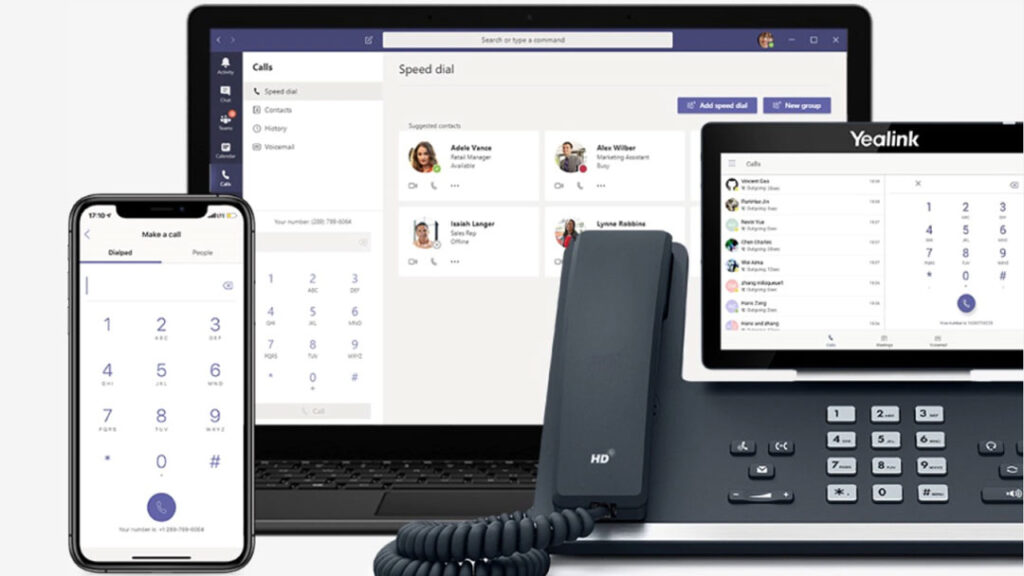Admin Centre
The Teams Admin centre is intuitive, plus it fits with all the other Microsoft 365 Admin centres. The wording, polices, and tags all work the same way as for emails or SharePoint. So if you’ve used Teams before, you’ll be able to navigate it easily and if not, well it’s straight forward enough for a new user to pick up! Within the admin centre you can add direct dials, set up auto attendant, manage and view your plans along with viewing usage reports. Within minutes I had ported in 10 unique phone numbers and assigned them to some of our staff. It’s that simple.
Auto Attendant
You can easily create auto attendants who answer and manage your call traffic saving your time and resource. Within no time at all I had got this set up for our team, I created a fully functional auto attendant, which not only answered the incoming call, but gave options to transfer calls to Sales or Technical team.
Reporting
You can also create the same reports I’d use for email activity; seeing inbound, outbound, who called and when. This is useful to manage call plans and staff. Wanting to find out who made the most calls this week? Simple. Wondering what time your call traffic is at its highest? Not a problem.
Call Plans
With Microsoft Business Voice, you get a monthly pool of minutes which is based on the number of licensed users. You can obviously increase this amount if needed. You can easily see this figure within teams and when I used it, I could see the pool of available minutes reducing with each call. Communication credits kicked in for numbers dialled outside of the calling plans. Here I also applied organisational policies, restricting everything from numbers to countries and pretty much any tag I wanted. Forwarding calls to mobile, or voicemail is, surprisingly like setting an “out the office” reply in emails.
Managing Users
Managing phone users was the same as managing computer users, again similar tools, along with features. I easily swapped numbers in and out of users and linked different users to alternate numbers. I was even able to setup, a user which dialled out, as the main office line, not their unique number. There’s so much you can do and it’s all really straight forward.
Microsoft Continues to Disrupt and Raise the Bar
On Reflection, every technical consultant wants one thing, “Simplification”, we crave it! Microsoft clearly understood this, when presenting us with a game-changer like Microsoft 365 Business Voice. It provides just the right amount of functionality for those running small to mid-sized businesses.
It’s simply a very competitive alternative, for companies who want to break away from legacy phone systems; no matter which platform they use, to connect with their colleagues.
More importantly, it answers the killer questions, I get asked at every demo.
Tom
CTO